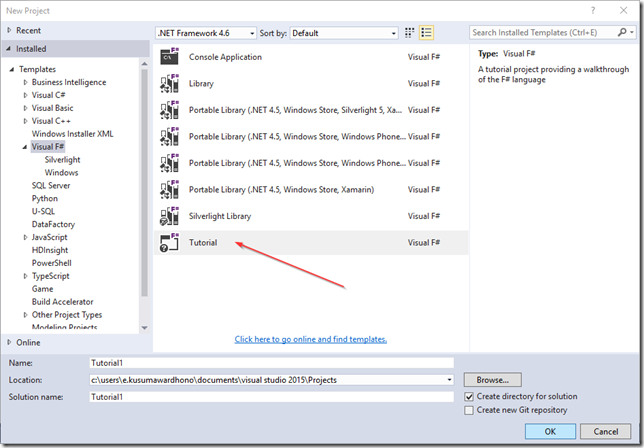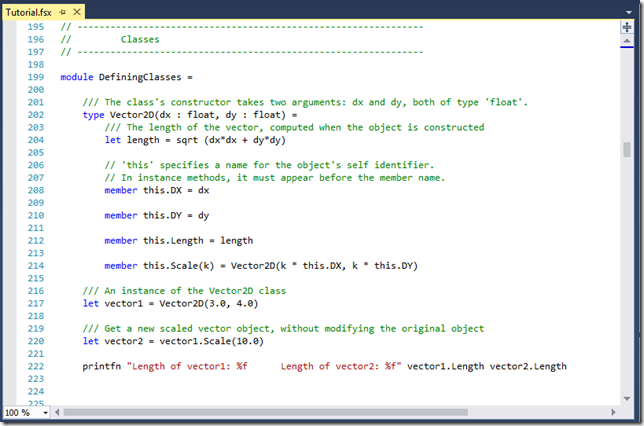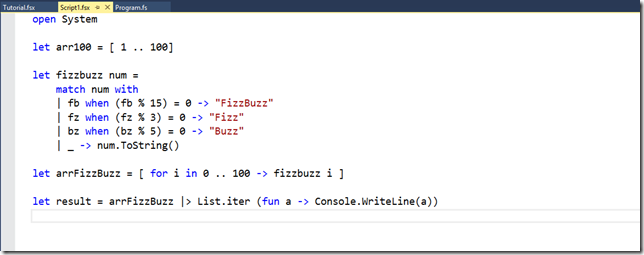Hi my dear blog readers!
The “Current state of Visual Studio releases” series has been quite in active for about 4 months. I know this is supposed to be updated regularly, but unfortunately there are very rare notable news and updates of Visual Studio and Microsoft’s Developer Division.
Also the series got a bit delayed, because I was focusing on previous Lambda Jakarta coding dojo meetup.
From the beginning of December 2015 to 20th January 2016, these are the updates of Visual Studio:
- Support period ending for .NET 4, 4.5, and 4.5.1
- The release of Visual Studio 2015 Update 1 (on November 30, 2015)
- Node.js Tools for Visual Studio version 1.1 released (on November 17, 2015)
- First preview of Visual Studio Java Language Service for Android
Now, let’s discuss those three! Except for the last one (number #4), I haven’t got the chance to fully use it.
This is still in preview, for more information please see the blog: https://blogs.msdn.microsoft.com/vcblog/2015/11/06/java-debugging-and-language-support-in-visual-studio-for-android/
Now, let’s start!
Support ending for .NET 4, 4.5 and 4.5.1
The original announcement is here: http://blogs.msdn.com/b/dotnet/archive/2014/08/07/moving-to-the-net-framework-4-5-2.aspx
This simply translate as “Microsoft will not provide supports anymore for .NET 4.0, 4.5, and 4.5.1 and this include hotfixes for these releases”. The next message is simply please update to at least .NET 4.5.2 or even better, 4.6.
The follow up of the original announcement is here: https://blogs.msdn.microsoft.com/dotnet/2015/12/09/support-ending-for-the-net-framework-4-4-5-and-4-5-1/
The interesting fact is from the link above is:
Applications targeting a .NET Framework version that is no longer supported will not need to retarget or recompile to a newer version as they can be run on a later .NET Framework version. The .NET Framework 4.5.2 and higher versions have higher compatibility, provided by a newer feature called “quirking”. Quirking is a pattern in which a .NET Framework version maintains the semantics of earlier versions, while including updated implementations. The .NET runtime knows which of these semantics or quirks to execute depending on the .NET Framework version that the application targets. More information on migrating an application can be found on the Migration Guide to the .NET Framework MSDN article.
Put it simply, it matches with my translation above. I believe this will bring more burden on the enterprise IT operations especially those that focusing on premises (instead of cloud such as Azure), because .NET 4.5 is still quite new for them.
It’s quite new for them, because .NET 4.5 was released in 2012 (with the same release date of Visual Studio 2012, and also Windows 8/Windows Server 2012). Fast forward to now, end of year of 2015, only less than 3 years but they have to immediately upgrade. Less than three years of platform update is inevitable,
This end of support is not just for us, developers. For those develop .NET applications that runs on Azure, the upgrades on Azure are necessary. Fortunately Microsoft has provided updated images (mostly in form of Virtual Machines) that more focusing on .NET 4.5.2 and above (including .NET 4.6).
Visual Studio 2015 Update 1 RTM
This release although it might seems a service release, it really contains many new things.
These are new features brought by Update 1:
- Visual C#
- Debugging enhancements (Visual C++ and IDE aspect)
- Tools for Apache Cordova (now Update 5)
- Tools for Universal Windows Apps version 1.2
And many more! For complete list of release notes, visit: https://www.visualstudio.com/news/vs2015-update1-vs
Let’s visit some of the new features:
Visual C# new features
This Update 1 brings you C# Interactive Window and C# scripting API. This C# interactive window is very much like F# interactive window, except it has these two quite subtle differences: it has intellisense and type coloring!

If you are wondering what to do at the C# interactive window, just type “#help” like above.
And now we have C# scripting API. Unfortunately, the documentation of C# scripting API is still incomplete and I could not test it further.
One thing is still missing: VB.NET Interactive window! Unfortunately, we won’t see VB.NET interactive in Visual Studio 2015 at all, even after Update 1.
Debugging and diagnostic enhancements
In VIsual C++, now we have support for Edit and Continue for /BigObj. This looks like minor feature but this is very important, because it enables debugging with Edit and Continue support for WIndows Store applications that’s written in C++.
In Visual C# and Visual Basic, now we have “Go to implementations” feature when you activate context menu in the source code window. This item will display the implementation of the object you want to observe, not just having knowing “Go to definitions” that was available since VS 2002 (also called Visual Studio .NET 2002).

Yup, it’s a minor addition but it’s useful!
There’s also enhancements on Code Analysis, but unfortunately it’s not for Visual Studio Express Edition.
Tools for Apache Cordova (a.k.a. TACO) Update 5
The notable feature is support for iOS 9 and experimental support for Android M, a.k.a. “Marshmallow”. Now TACO is maturing well. The overall experience of using this release is much better than previous releases, including better performance especially responsiveness of the emulators when running Cordova applications.
Beginning with this Update 5, the Node.js will only focus on Node.js version 5. So please update your Node.js installation as well to focus on Node.js 5 and above!
For more information on this TACO update 5, visit: http://taco.visualstudio.com/en-us/docs/release-update-5/
Node.js tools for Visual Studio version 1.1
This is a very useful tool, and sometimes I use this tool to debug certain Node.js package or applications. Having Node.js support in Visual Studio is a very nice feature although this tool is available as Visual Studio extension:

For more information, please visit the official repo of Node.js for Visual Studio: https://github.com/Microsoft/nodejstools
Yes, it’s OPEN SOURCE!
After you download from the Visual Studio Extension and Updates (or you can get from VS Gallery), simply install the MSI:

The installation for this release, 1.1.1 will take about 5-7 minutes on VS 2015 Update 1.
One thing you must remember: it needs Node.js at least version 0.91 but it’s recommended to install Node.js 5.
Now, Visual Studio 2015 will have these new project templates: (under TypeScript)

Now, enjoy and I welcome discussions!